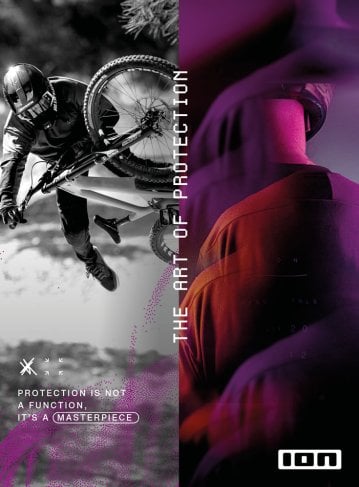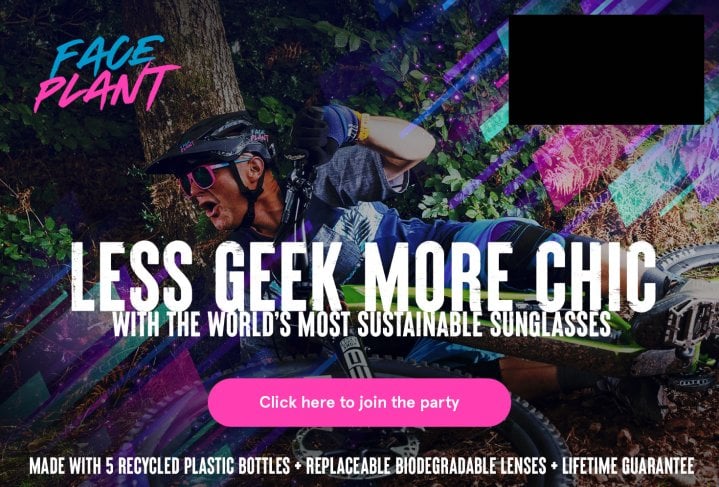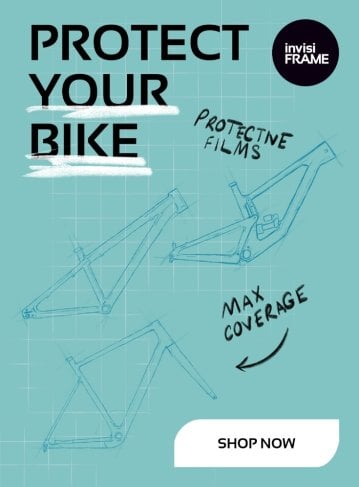At a glance
The DJI Action Cam 2 does a different take on the traditional action camera. With a modular design you are able to add battery life or screens to suit your needs. It can shoot up to 4k/120 FPS and has a super wide 155 degree recording option.
Buy Cameras on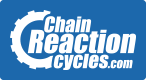
About the brand
DJI is a camera and drone manufacturing company based out of China’s Silicon Valley; Shenzhen. Founded in 2006 they have quickly grown into the world's leading consumer and professional manufacturer of camera equipment. Although most known for its consumer electronics like the Mavic Mini 2 and Osmo Pocket, DJI is also used by many professionals in video production, using their gimbals and drones to create cinematic masterpieces. Interestingly enough they also have a huge industrial branch, focussing on aerial surveying equipment for the oil and gas industry, police and rescue services, agriculture and infrastructure inspection.
On the sustainability side, we could not find any type of policy or strategy in place.
The product
The DJI Action 2 replaces the Osmo Action, and instead of making the same camera with a bigger sensor, higher resolution and an improved frame rate DJI decided to radically redesign the entire idea of an action camera. The Action 2 is made up from different modules that stick together with magnets and a clip mechanism so you can create a camera that suits your type of use best. It lets you add either an extra battery module to add the usage life or a camera module with extra microphones so you can see yourself when vlogging.
When it comes to the film settings they upped their game with an improved Rocksteady 2.0 stabilization and the HorizonSteady function. There are plenty of recording modes to choose from in both 16:9 and 4:3 ratios. There is a 1080p power save mode if you plan to record for a really long time, or you can pick a higher resolution in either 2.7K or 4K. Frame rate options are almost endless with the choice between 24, 25, 30, 48, 50, 60, 100 or 120 FPS. Crazy to see this little camera even offering the 120 FPS slow motion in a whopping 4K image quality. There is a 4x digital zoom and of course a time lapse mode available.
You can opt for either the standard field of view or go for the super wide 155 degree field of view to capture all the action. There is the option to record in either the smaller file size HEVC or the higher quality H264 file format. There is a PRO setting too, which lets you manually adjust the ISO value, exposure, white balance, color profile and even gives you some audio options with stereo or mono and wind noise reduction. It also lets you set an ISO range, which is great to prevent your footage from getting grainy when the environment gets darker, combine that with a D-Cinelike color profile and you’re all set to make things look cinematic.
DJI also invests heavily in the accessories side, with all types of different mounts available as well as tripods, remote controls, extension rods, macro lenses and external wireless microphones. Perfect if you want to take your filming to the next level.
One of the things that always happens when you record your rides on an Action cam is that you have hours of footage sitting on your hard drive and they never get edited into a proper edit. DJI has an app to help you with that in the shape of MIMO. This impressive piece of software lets you edit your footage, add music and perform color correction from your smartphone.
Last but not least there is the file storage. You can use the 22GB internal storage capacity, or when using either the battery or camera module slide in a separate micro SD card of choice. Make sure the writing speed is on par with the requirements though!
Out on the trail
When unboxing the new Action Cam 2, the first thing we notice is the size. This thing is tiny! If you don’t want to feel like a “Joey” around the trails with a huge camera setup, this thing is easy to hide. The method of attachment is really solid too, something I was a bit doubtful about when hearing it uses magnets.
After playing around with the settings and trying out the various tripod / selfie stick options it was time to head out for a ride. Sticking to the traditional chesty mount, we pick the ultrawide setting with their RockSteady stabilisation for a run down our local.
Operation of the cam is fairly straight forward, It buzzes when powered on, and beeps when it starts and stops recording. The audio que’s could be a little louder, but you can hear them while riding and I never encountered any misfires. Of course I forgot to bring a micro SD card the first ride, but I was pleasantly surprised to get close to 40’ of footage on the internal storage in the 2.7K/30 FPS. I did run out of battery life before I ran out of storage, but it was easy enough to click the extra battery module onto the camera to prolong filming time.
When back behind the computer, the first thing I notice is that the camera is nice and centered. With other action cameras the lens is often mounted to the side of the camera, which always gives a weird point of view unless you go through some length to wear the camera off center.
Stabilisation was good, but it is not as good as with a gimbal, and when things really get rocky you do notice some bouncing but it definitely is good enough for POV mountain biking. Also the resolution on the edges of the image remains correct. Sometimes this is where things start to fall apart, as the speed increases the software can’t keep up, creating a jittery pixely image especially when riding in the forest. The DJI performed excellently on this part.
Filming stuff is only one part of the game, the biggest part of creating a banger video is the action and creativity of you and your friends. That said, the DJO Mimo software can really help with this. Once linked up to your Action Cam 2 (or any other DJI camera like the Osmo Pocket or one of their drones) you can easily access all the clips and select the highlights.
In the editor you can do a lot. Change clip volume, add creative transitions, change the color grading or add a filter, speed things up or slow them down, the list goes on and on. The app also comes with its own copyright free music, so you don’t have to label all your edits ‘Raw’ and you can choose from a wide range of ‘moods’ to set the tone for your video. Uplifting, moody, happy, powerful, funky etc etc. There’s also a text editor in there for you to add a title or any other type of text you feel like.
Do keep in mind that the size of a 2.7K of 4K file is really really big. So in order to create clips longer than 2-3 minutes, you’ll need quite a bit of storage in the phone and it will struggle to process all these images into an edit. If you’re filming just for social media or YouTube, I reckon the 2.7K/30FPS setting is more than enough as most people will watch the content back on their phones anyways.
Verdict
DJI really knocked it out of the park with this one. The camera is small, modular and has an amazing wide field of view really giving you that immersive experience. The 4K 120 FPS slow motion is awesome to get those action shots and the stabilization is powerful enough to create usable images when bombing down hills. The Mimo app really helps to turn all that footage into an edit too. The only thing we can moan about is that the lens itself is not easily replaceable, so better add some form of screen protection before it gets damaged.
Unless you’re into vlogging, I’d recommend to go for the Power Combo pack and add in a Magnetic Adapter mount for your chesty and if you really want to get creative the Remote Control Extension Rod will let you capture great non POV footage. Thumbs up from us here at IMB.
Buy Cameras on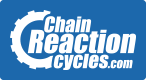
This review was in Issue 69 of IMB.
For more information visit DJIRelated
By Jarno Hoogland
Jarno's life has revolved around two wheels ever since he swung a leg over his first BMX at age 4. After a BMX and DH racing career, he moved on to work for bike shops, distributors and brands before ending up in the editors seat at IMB. Based in the ultimate testing ground in the Swiss mountains, he runs his guiding operation and makes sure every IMB issue is filled with top notch content.